
BizarNet documentation: VPN on a Windows 2000 machine using RRAS (routing and remote access)
This documentation's it shows how to professional setup a satellite service who use VPN on a Windows 2000 Server using RRAS
(ro) Placa DVB nu trebuie sa aiba setat nimic la DEFAULT GATEWAY sau PREFERRED DNS SERVER sau ALTERNATE DNS SERVER.
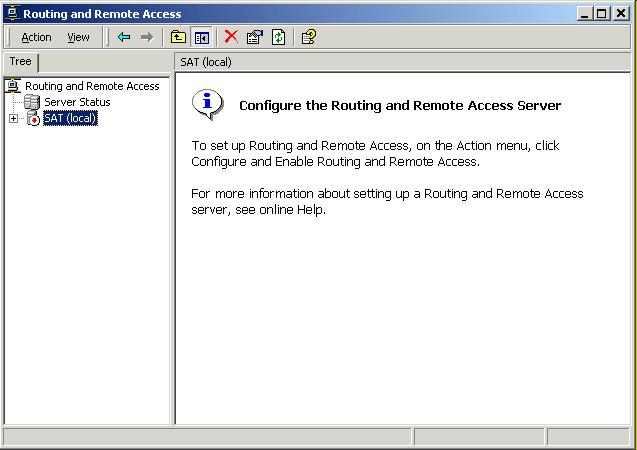
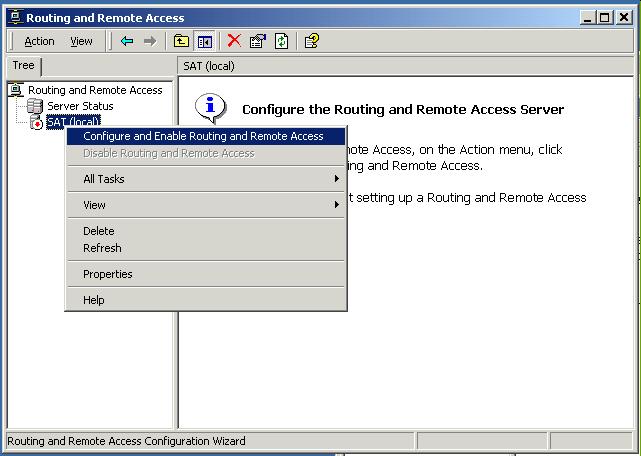
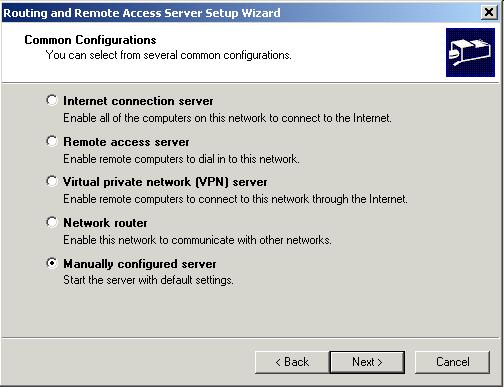
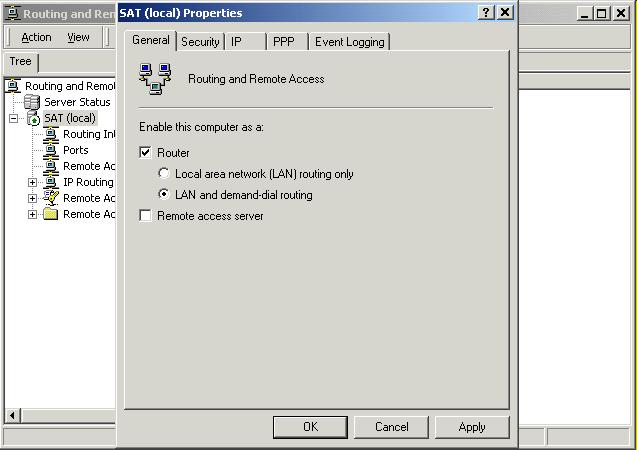
DVB card it should have the following IP: 10.10.0.2 with netmask: 255.255.255.0
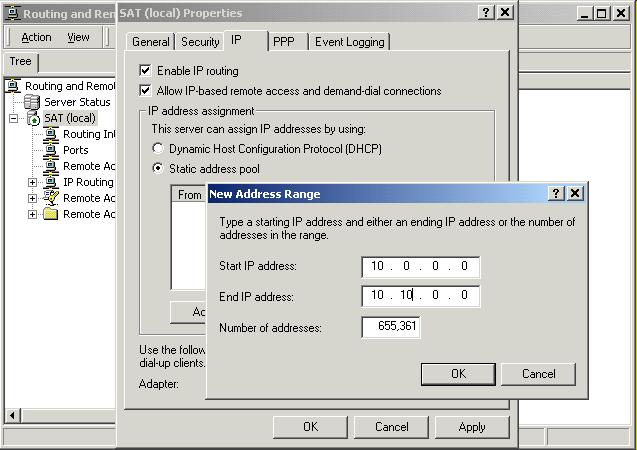
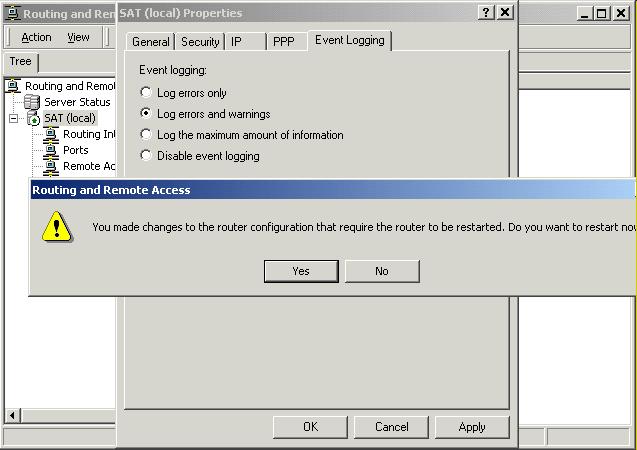
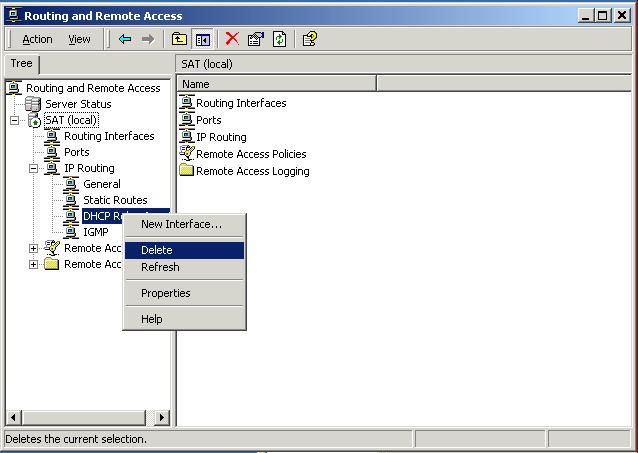
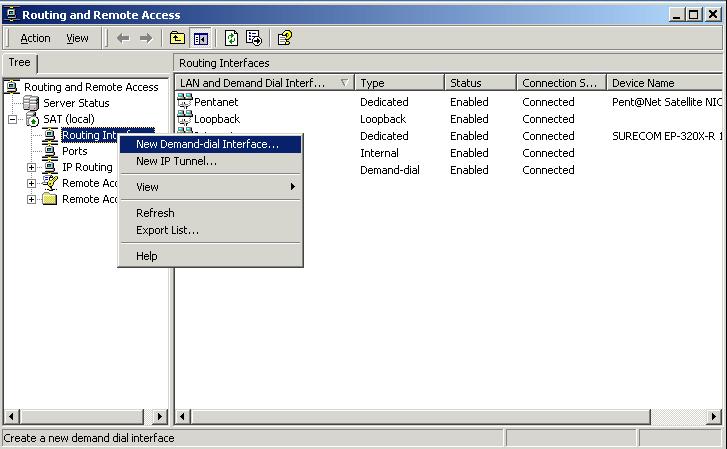
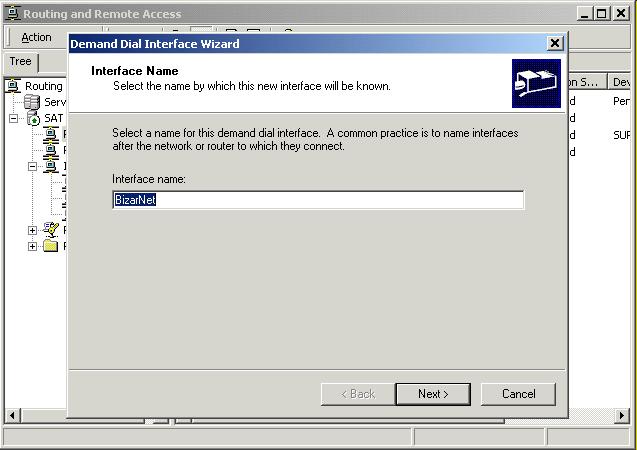
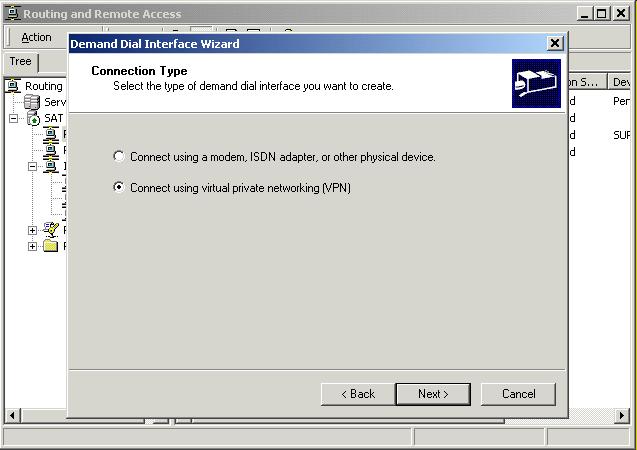
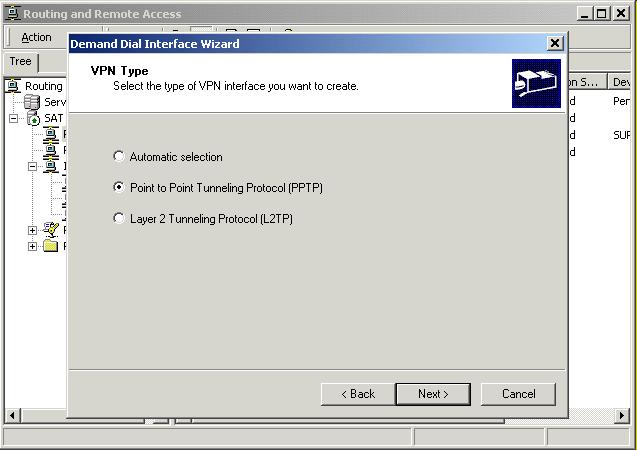
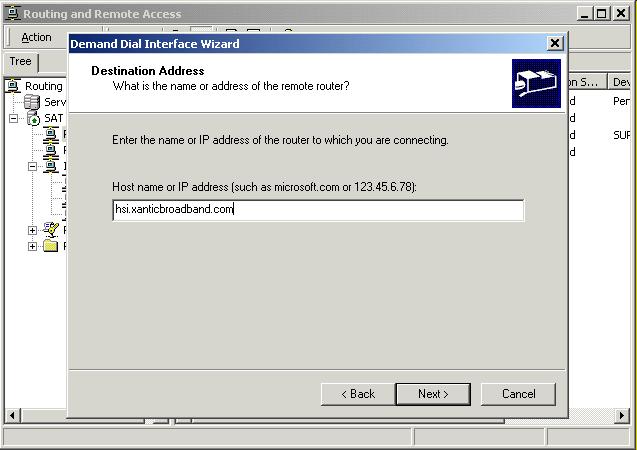
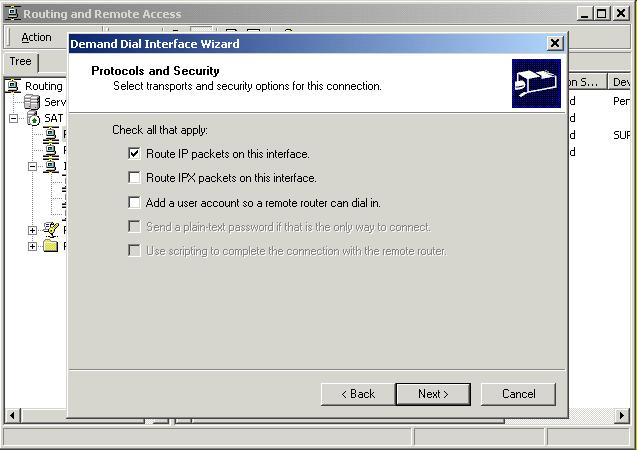
Type the username and password for your account. Let the field Domain: empty.
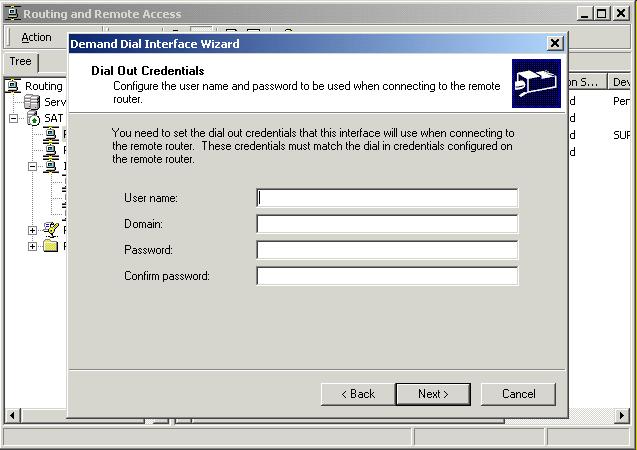

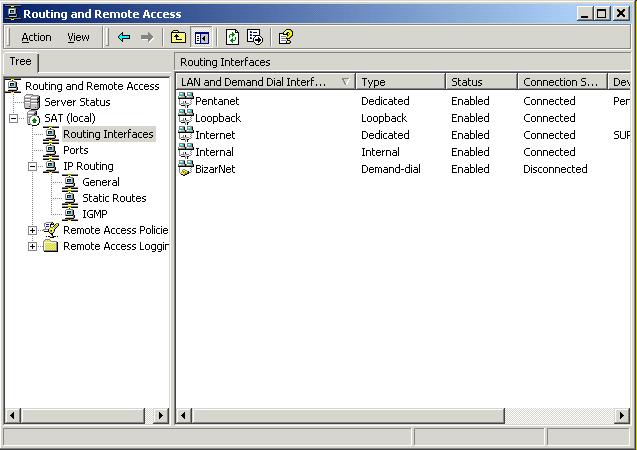
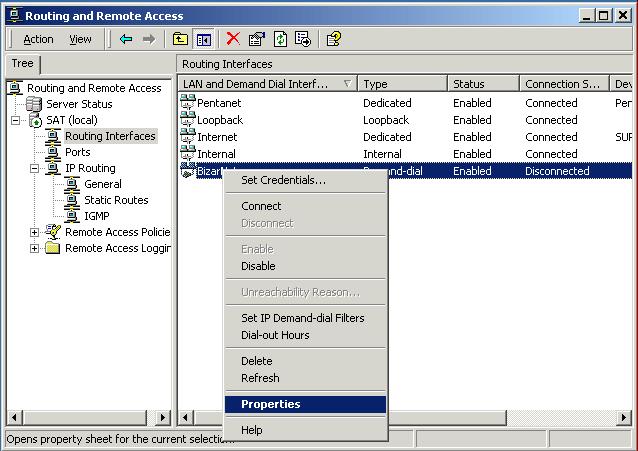
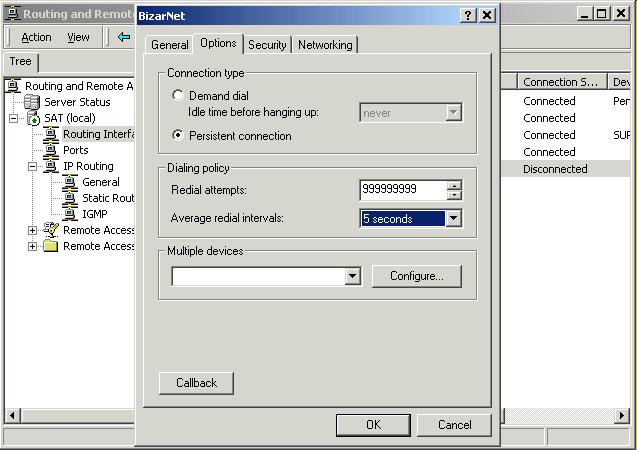
This setup it is specific to BizarNet service. Ask for this the network administrator in case you use other satellite service.
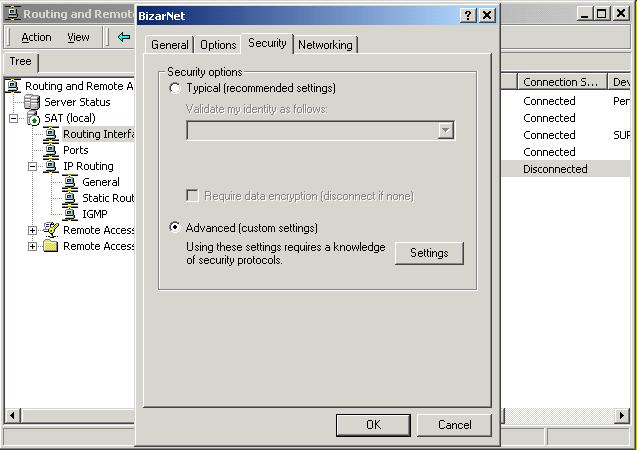
This setup it is specific to BizarNet service. Ask for this the network administrator in case you use other satellite service.
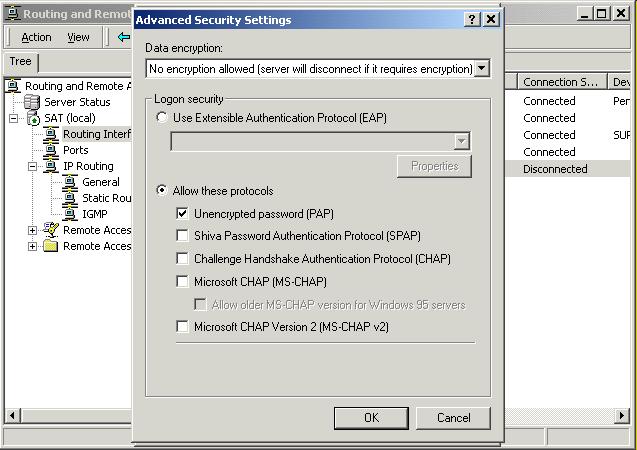
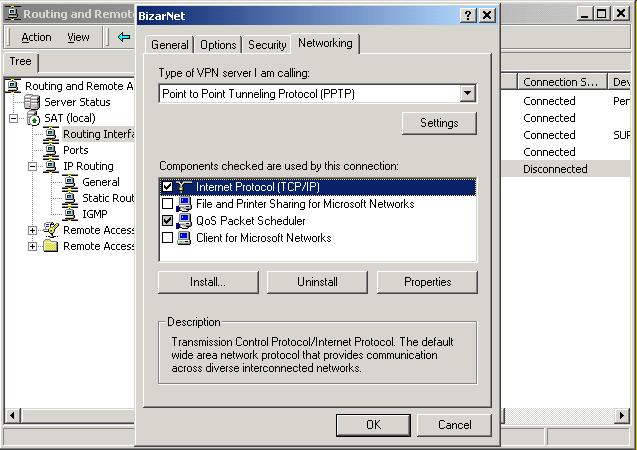

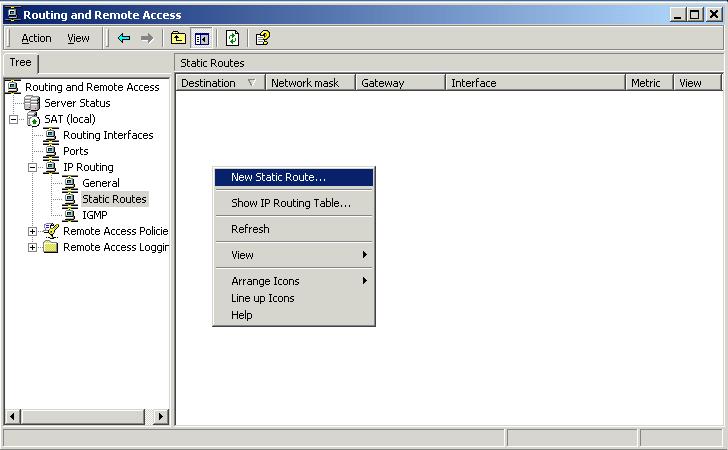
This settings it mean that after VPN it is established and after BizarNet interface it is up than the default gateway it should be trough this VPN directly into BizarNet service.
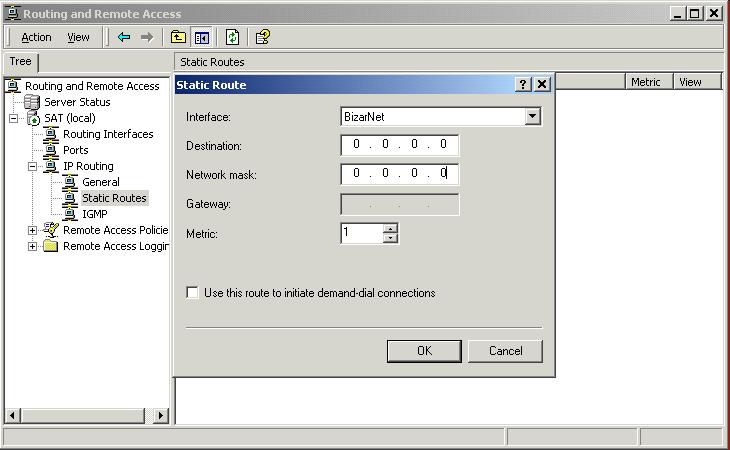
If you want to use the shortest way to aces your other servers or
customers or hosts inside your network you need to add the route for this computers (smtp
server, etc) into RRAS on behalf the LAN Interface. Doing this you will have default
gateway to BizarNet service trough satellite and same time will be able to access all your
network directly. Most users forget to setup this routes and are surprised seeing that are
unable to access other computers from LAN after VPN it is established.
here you will add the routes to your internal network ! If you use in
your internal network 192.168.xxx.xxx than you will describe the network
using the IP/MASK and in GW box you will put the IP from your server
network adaptor directly connected to your internal lan)


After you add all routes for being able to access directly the LAN you go to connect the interface.
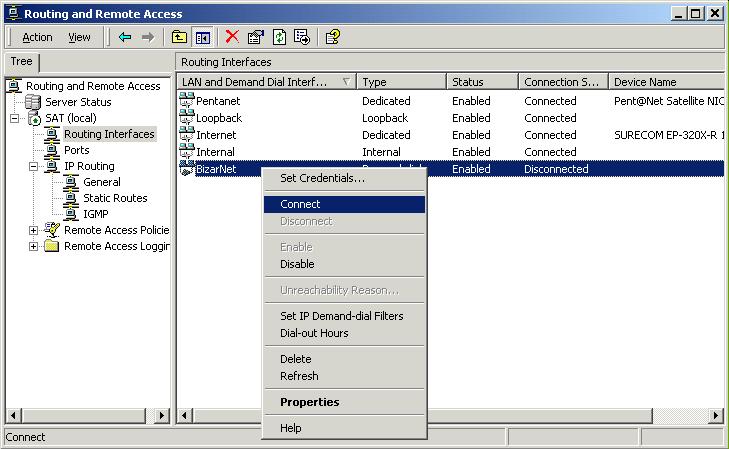
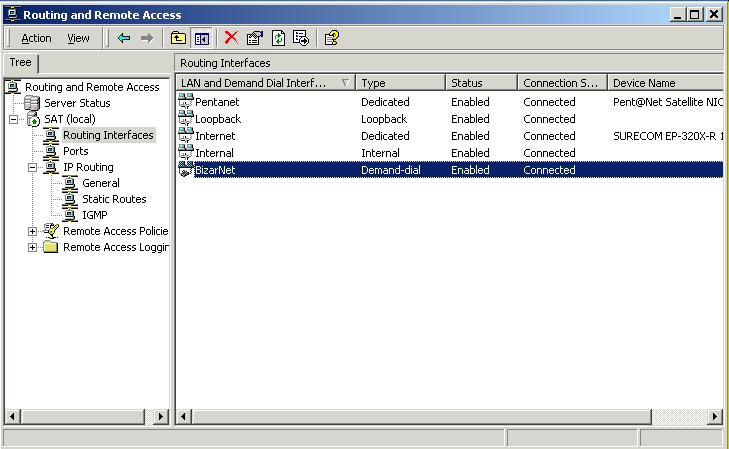
After interface it is connected open a dos prompt to see if the default route it is inside BizarNet service: 62.41.25.xxx

Check with a ping to see if everything it is OK.
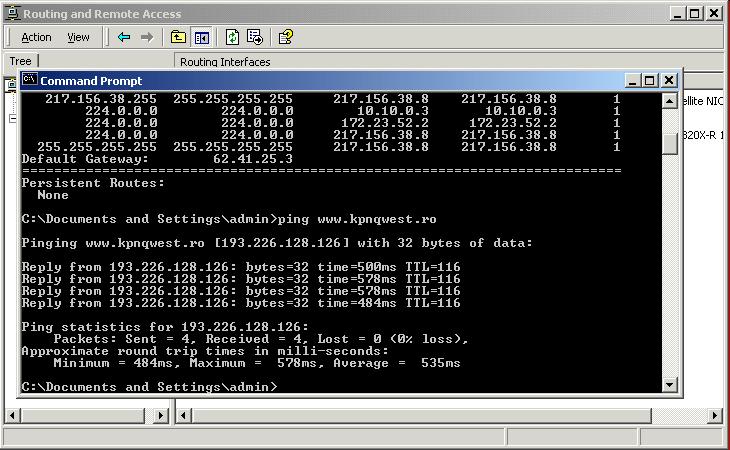
If you successfully install the DVB card, setup the DVB settings, setup RRAS you will be definitely be able to use our service.
VPN details:
Attention: BizarNet it use TWO WAY AUTENTIFICATION which means that we have 2 PPTP links established.
one: source IP (your IP) and destination IP
(hsi.xanticbroadband.com)
second: source IP (hsi.xanticbroadband.com) and destination IP (your IP)
YOUR IP: means the internet real IP on the machine with DVB equipment.
If your firewall policy does not allow the second VPN for being established you will not be able to use BizarNet service. it might work but only for few minutes or maximum one hour, and after this time the VPN will be down.
Success !
© 2001 BizarNet